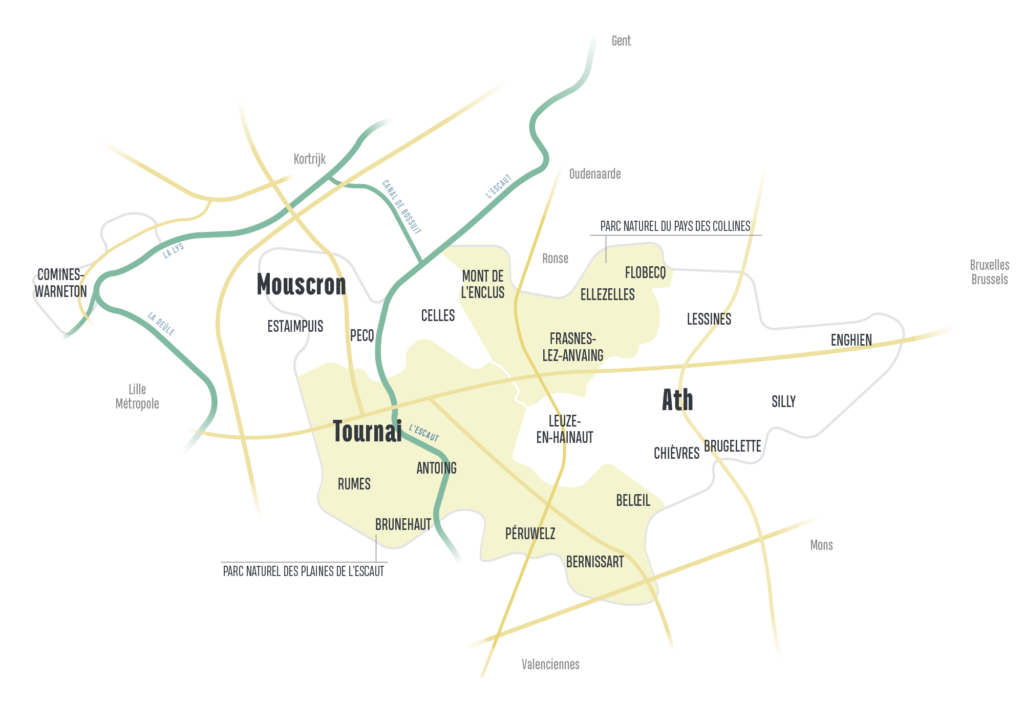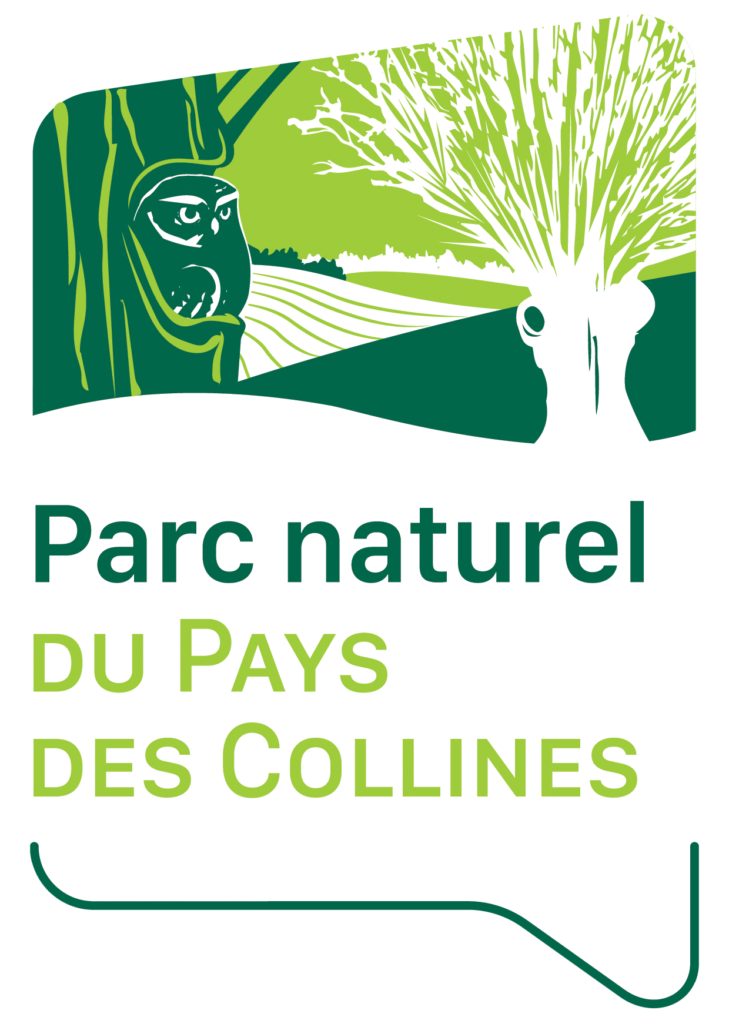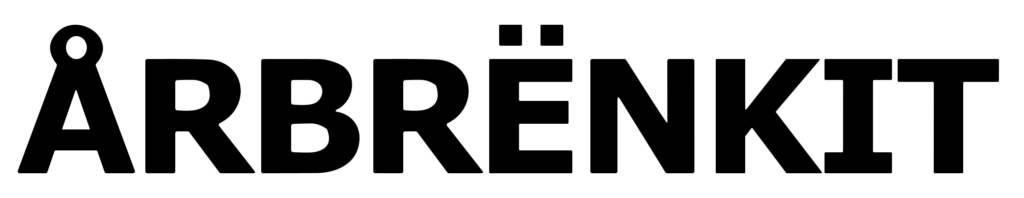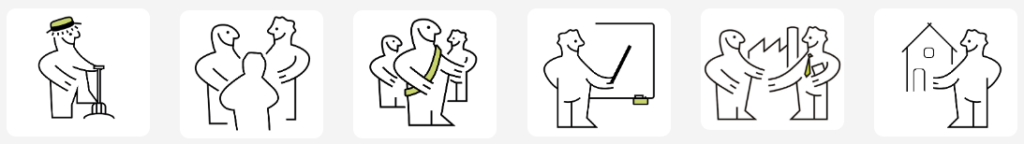OBJECTIF : 350.000 ARBRES & arbustes PLANTÉS À L’HORIZON 2025
soit l’équivalent d’un arbre par habitant
Pour y parvenir, chaque geste compte. Alors rejoignez la communauté des planteurs de Wallonie picarde pour apporter votre pierre – ou plutôt devrait-on dire votre arbre – à l’édifice.
Grâce à vous, l’objectif des 350.000 arbres plantés d’ici à 2025 a non seulement été atteint mais nous avons le plaisir de vous annoncer que cet objectif a même déjà été dépassé de 13% !
arbres et arbustes déjà plantés !
0